Technology-Enhanced Learning
Many students already have access to computers, smart phones, and tablets, and this is likely to improve in the next decade. Schools in Hong Kong have been outfitted with computers, wifi networks, and access to the Internet. It no longer makes sense to design learning environments without asking how these technologies can support educational practices or what new practices they make possible. This section reviews the main theoretical perspectives and the most common examples of the use of ICT in education.
Computers as cognitive tools
A major theoretical perspective views computers as cognitive tools, which means that they EXTEND the capabilities of the mind. Computers are not meant to take over thinking from the studentsdo the thinking for thembut support thinking. As Baumie Kim and Thomas Reeves (2007) have argued, students are in charge of when and how to use computers and interpret the results. A few representative examples of cognitive tools are:
Concept-mapping and mind-mapping software
Concept mapping is used to organize and visualize the relationships between ideas. It is essential to learning. According to the How People Learn report, students must understand facts and ideas in the context of a conceptual framework and must organize knowledge in ways that facilitate retrieval and application.
Electronic spreadsheets can be used for inquiries in which students change inputs and investigate the effect on one or more outcome variables. Spreadsheets can be used in a wide range of subjects including accounting, science, and mathematics. An example is the spreadsheet “Football” shown below. Students input initial speed and angle and the spreadsheet plots a graph and calculates how far down the field the football travels; inputting different values, students can then investigate the relationships between the variables.
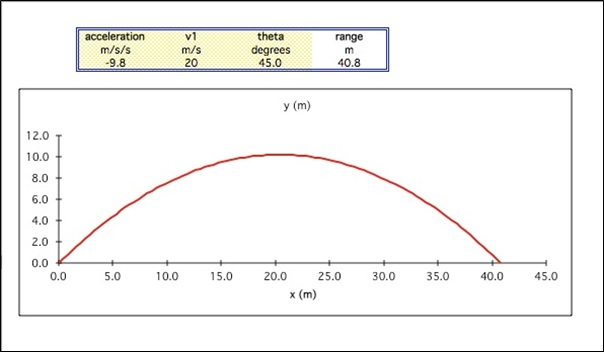
Visualization/modeling software
GeoGeogebra can be used to dynamically explore relationships between angles in geometric figures. Netlogo can be used to investigate non-linear dynamical phenomena such as traffic flow, movement at a cocktail party; students can use existing simulations or use the scripting tools to make their own.
Inquiry environments
These can frame a simple inquiry project involving a question, a task, and vetted digital resources, such asWebquests. They can also involve more extensive inquiry projects such as Quest Atlantis, which is an educational game without guns designed to make science inquiry appealing to adolescents. Another example of structured inquiry is Technology Enhanced Learning in Science. Examples in social subjects such as History also exist, see theUnderground Railroad. Most of these environments come with guided inquiry curriculum materials.
All of these examples take the tediousness out of inquiry or make an experience possible that would not otherwise be available to students.
Computers, knowledge creation, and communication
A major change in the last decade is increased emphasis on creativity and communication with a real audience rather than just the teacher. The original Web was a read-only environment. It contained much information that students could access and use for their learning, but students could not add content. That changed with Web 2.0. Students can use a variety of tools to create their own content and share it with wide audiences. Examples are Weblogs (blogs), wikis, podcasts, and digital videos shared on websites such as YouTube. Some teachers use blogs to create a community around a course, sharing numerous resources and ideas with their students and encouraging students to do the same. See for example, Stacey Bakers Extreme Biology Blog and Darren Kuropatwas AP Calculus blog. At some schools, students also use movie editing software such as Apples iMovie and Microsofts MovieMaker to make creative outputs following an extended inquiry, such as the project shown below. This video was posted on YouTube, where the students received much feedbackboth appreciating their efforts and pointing out errors.
The possibility for students to share their creative works with real audiences has never been very practical before, but now it is possible. Creating videos and MP3 files, and contributing to blogs and wikis is technically feasible for students. Having real audiences not only adds value to the work for students, but it can also enhance their learning when audiences interact with their content.
However, although the new possibilities are exciting they come with new learning issues that must be addressed in formal education. One issue is the extension of literacy and information literacy. Students need instruction to develop skills in finding relevant content and interpreting its meaning in the context of the purpose the author has for sharing content and the need for knowledge that students have. After all, content on the web may have unbalanced and value-laden messages and may have incorrect information, both of which may cause concern to educators and society. Students need to be aware of the responsibility they have toward the intellectual property of others (e.g., copyrighted material) when they make their own creative works. Generally, the area of literacy is being expanded to new literacies or digital literacies to deal with these learning issues.
Another issue relating to content on the web is plagiarism. Students can easily find well-written content for an essay. This is both a challenge and a new opportunity. Since information is so widely available, tasks need to go beyond just creating the output and document the students growth in the relevant competence.
Finally, students also need to learn how to act responsibly on the Web. Gossip in social media can easily go viral and have catastrophic consequences for the targeted person, and these consequences may not be imagined by those involved. Students may also be unaware of the traces they leave about themselves on the Web and the extent to which it can compromise their reputation or personal security.>\
In summary, the Web offers important and exciting educational possibilities. Students can create content and share it with real audiences, but they also require more development than ever before in critical thinking and social competencies, and need to be aware of their legal rights and responsibilities relating to their actions on the Web.
Learning management systems
A learning management system is an online system that can be used to present learning materials, tasks and activities, and assessments to students, and to track students learning progress. It provides an integrated and customizable portal to the digital aspects of a course of study. Two popular examples are Moodle and Edmodo.
In Moodle, the teacher presents all materials and activities for a unit of instruction. This may include links to online content such as web pages, digital videos, podcasts and presentations, but also tasks with links to quizzes, wikis, discussion forums, or any of the cognitive tools mentioned above, such as concept mapping software. Any of these are presented in context by providing a brief explanation of the task. Students can upload individual and group tasks for grading, and can view all of their grades online. A wised variety of grading methods can be used, including mapping performances to standards. In system like Moodle the teacher develops the learning environment and students complete tasks, but in some systems the design is more collaborative. Edmodo is not organized as a series of topics but rather like social media web sites such as Facebook; students and teachers both create posts.
Learning management systems are useful because they provide an organized portal that has all information about a course, including all tasks and assessment results. As some systems come with apps for mobile devices, all this can be accessed any time and anywhere. These possibilities make LMSs quite suitable for distance education (e-learning). Combined with recent initiatives to provide open access to information, it is leading to Massive Open Content Courses (MOOCs) in higher education.
For secondary schools, an exciting possibility that LMSs make possible is a redistribution of direct instruction and active learning. In a traditional classroom, the teacher instructs a class of students (i.e. one to many teaching), and students make sense of this content after class, and often alone, when completing assignments. This format makes rather poor use of the teacher, who is the most expensive resource in the learning experience: The students are left on their own to deal with the most difficult part of learning. LMSs make a different approach possible, by putting instruction online, thus freeing up class time for students to work together and the teacher to deal with the most difficult aspects of learning. Some teachers have started to make video recordings of their lessons available via the LMS; students can view these on their own before class. Viewing lessons online has the benefits that students can replay parts they did not hear or understood clearly. And they can be designed to present the teacher, while talking, content such as the whiteboard or an experiment, and annotations together, to create a more effective message. When students then come to class, the teacher builds on the understanding that has begun to develop by interacting with students one-on-one, and students collaborate with each other to further their learning. This approach, known as Flipping the Classroommakes for a more active and social learning environment. It is still early in the development of this approach, but is an approach that challenges the view of the teacher as dispeller of knowledge and replaces it by one as a mentor who helps students to build knowledge. The flipped classroom may eventually provide a viable alternative to differentiated instruction for dealing with student diversity.
Technological Pedagogical Content Knowledge (TPCK)
Teaching with educational technology requires that the teacher have an understanding of what technologies are available, how to use them, and how the teaching and learning process is influenced by using them. For example, many university lecturers use learning management systems, but few go beyond using them to share content with students and providing access to rather traditional assessments. This is a case of old wine in new bottles. Flipping the classroom involves a fundamental pedagogical change that is made possible by technology use, but it requires much knowledge about creating engaging digital videos and an ability to create an interactive and student-centered classroom. Technological Pedagogical Content Knowledge (TPCK) is a conceptual framework for thinking about these different kinds of knowledge and how they together support the teachers work. The figure below shows the types of knowledge.
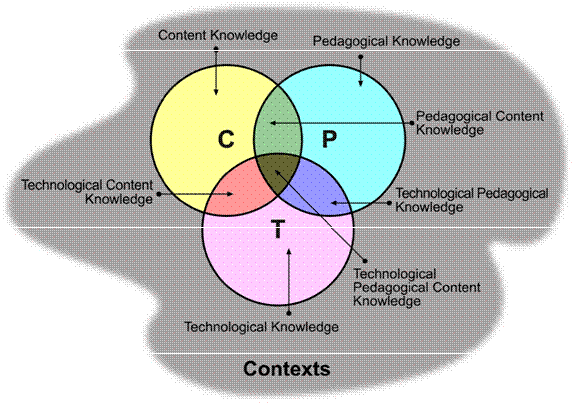
Source: http://www.nadasisland.com/tpack/tpck.gif
This model is similar to Pedagogical content Knowledge (PCK), which involved distinctions between content knowledge, pedagogical knowledge, and pedagogical knowledge about teaching in a specific subject. The new types of knowledge in TPCK that have to do with technology are:
- Technological knowledge: Knowledge about the technologies that are available and how to use them.
- Technological content knowledge: Knowledge about the technologies that are used in the subject (e.g., blogs for writers and visualization tools for scientists)
- Technological pedagogical knowledge: Knowledge of how teaching and learning change when technology is used.
- Technological pedagogical content knowledge: Pedagogical knowledge relating to technology use in ones specific subject (e.g., knowing which software is good for learning to plot trigonometric functions, and knowing how they can be used in teaching).